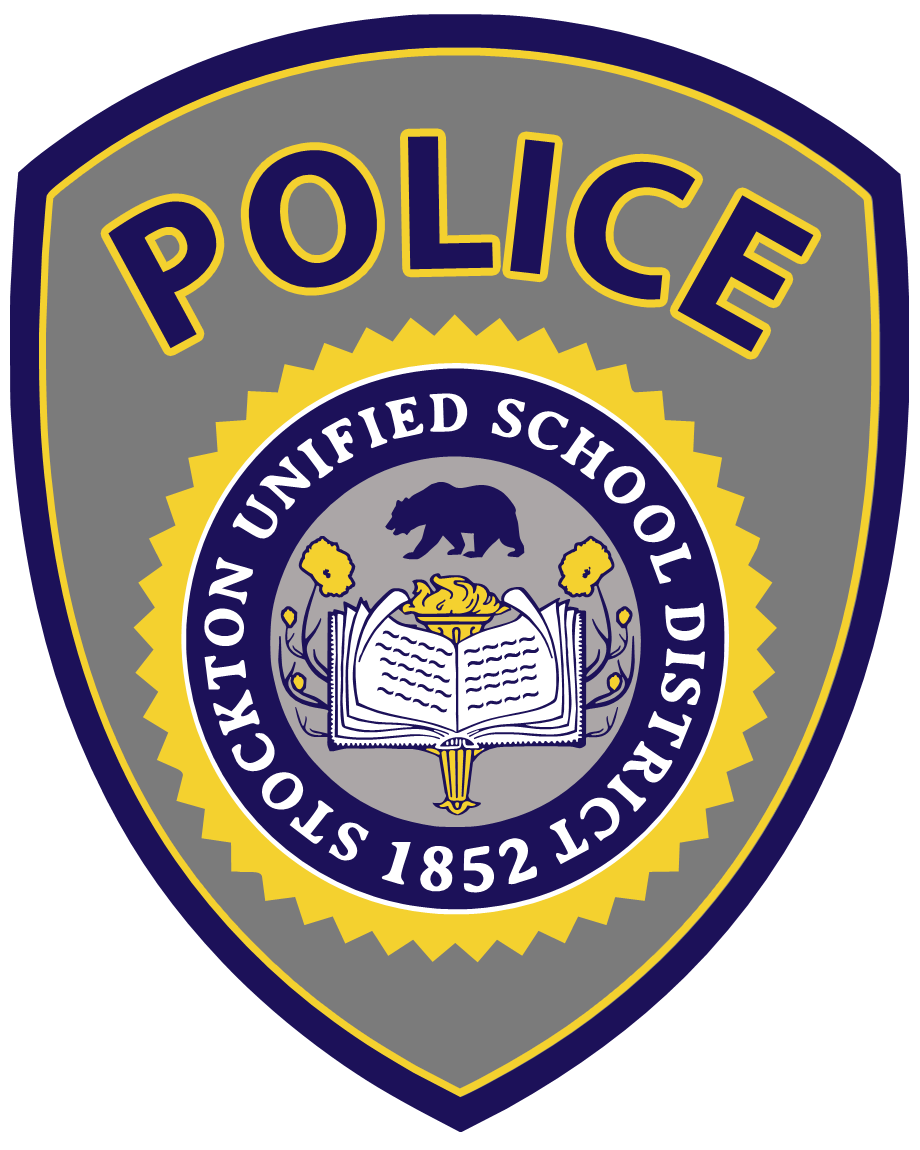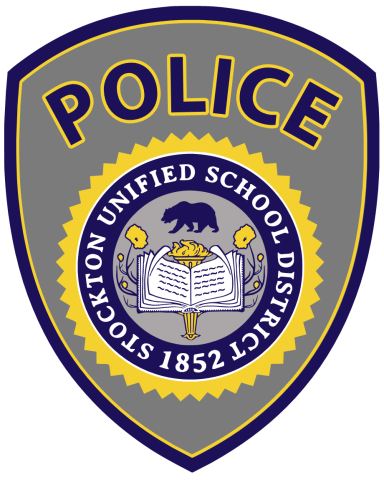Thank you for partnering with Stockton Unified School District! As an Outside contractor – a third-party individual or agency providing specialized services to support our district’s operations – we appreciate the additional help you are bringing to our team. As a part of working with SUSD, you will need to complete the fingerprinting process as well as a background check to ensure the safety and security of our students and staff. Please review the following instructions to ensure a smooth transaction when coming in to complete your prints. We appreciate the additional help and look forward to working with you.
All Outside Contractors must register on beamentor.org/stockton.
For step by step on how to register click here.
Once an applicant submits their application they will wait to receive an acceptance email with the following steps. If this email has not been received, please contact fingerprint in regards to Be a Mentor approval.
After the acceptance email has been received, applicants are welcome to come to the fingerprint department, located on 640 N. San Joaquin St. Stockton, Ca 95202. Applicants are to bring a completed physical copy of their livescan form, their valid Govt ID, $51.00 exact in cash, and a valid TB test dated within the last 3 years. Outside contractors not working with children such as construction or after-hours contractors will not need to provide a tb test.
Download the livescan form here: English. Spanish.
** Photos of these documents are not accepted, in order to proceed with prints, all documents must be present.
A sex offender search will also be completed at the time of printing. Once prints have been completed, they will be sent out to the DOJ and FBI for background review, results can vary anywhere from same day to up to 6 months to come back.
Once an applicant has been cleared, results will be forwarded to HR and they are to follow up with the applicant for the final steps. If an applicant is denied, please visit our Denial Review/Expungement.
For questions or concerns regarding your fingerprint process, please refer to your Be a Mentor portal or contact fingerprint for updates. A message will be added to your Be a Mentor portal when you clear.